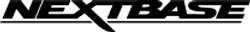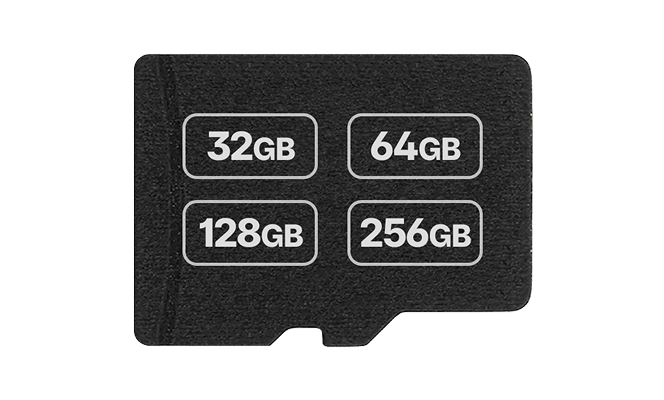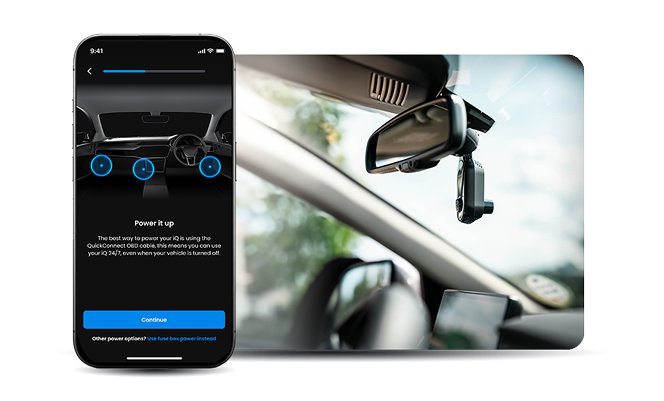Setup & Install Guide
Nextbase Click&Go PRO Mount - How To Install New 3M Pad
The Ultimate Setup Guide
How to setup your Dash Cam
Insert microSD card-
Position mount & cables -
Route cable and connect power -
STEP 6
Follow on
screen instructions
STEP 7
Adjust polarising filter -
For any Dashcam Cam fitted with a polarising filter (522GW & 622GW) this can be adjusted using the rotating bezel to dramatically reduce windshield glare and help produce the perfect image.
Recording time
FRONT ONLY
FRONT & REAR
FRONT ONLY
FRONT & REAR
FRONT ONLY
FRONT & REAR
FRONT & REAR
Nextbase SD Cards
How to Hardwire a Nextbase Dash Cam
Need More Help?
Visit: Technical Support : https://www.nextbase.co.uk/contact-us/
Visit: Technical Support : https://www.nextbase.co.uk/contact-us/
For all technical related questions, including support, general setup or warranty, please contact our support team.
Thank you.